Orax SDI Cloud Reference
- Introduction
- Self-Management tools
- Communication and Content management
- Sales and Customer Engagement
- Service Desk
- Project Management
- Automation & Wide-Area-Monitoring
- Job Cards
- Education & B-2-B online training
- Billing and customer statements
- Inventory & Asset management
- Production management
- Human Resources and Payroll
- Procurement and Supply chain
- Ledgers & Accounting
- Reporting and Analytics
- Administration & configuration
Calendar Integration
Using Calendar Invites, the SDI Calendar is able to update your external calendars and interact with external parties.
Integration is done via email. To use it, see the following options:
1. To keep your external Calendar up to date, use The Calendar Sync option under Account Settings. Orax SDI will send email invites to your external Calendar for all events. Note: enter your normal email address in the field below.
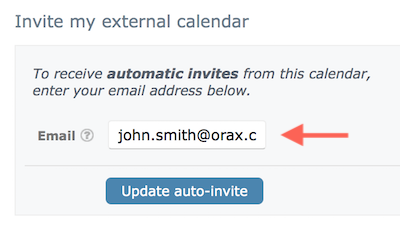
2. To invite external parties, click on an event and add the email address by either looking it up in Orax SDI or pasting it. SDI will send email invites to the recipients.
3. To populate your Orax SDI Calendar, send or forward an invite to *my_portal*_calendar@oraxsdi.com. Note that *my_portal* has to be replaced by your portal name. See the exact address at the bottom of your Month Calendar. Your SDI Calendar will be updated automatically.



