Orax SDI Cloud Reference
- Introduction
- Self-Management tools
- Communication and Content management
- Sales and Customer Engagement
- Service Desk
- Project Management
- Automation & Wide-Area-Monitoring
- Job Cards
- Education & B-2-B online training
- Billing and customer statements
- Inventory & Asset management
- Production management
- Human Resources and Payroll
- Procurement and Supply chain
- Ledgers & Accounting
- Reporting and Analytics
- Administration & configuration
Incident Reports
Service providers deal with incidents that have to be recorded for reporting and process. Part of incident management is reporting and postmortem of an incident so all involved parties may know what happened, how it was resolved and what is planned to prevent related incidents in the future.
Orax SDI provides an Incident Report function that can be used for this very purpose. Incident reports are created and distributed to management, technicians and customers. Incident reports are often compiled by technicians and may need to be reviewed/approved by their managers before distribution. This process was integrated into the Orax SDI Incident Report module.
To create a new Incident Report, navigate to "Locations" (View menu) and select the "Incident Reports" tab. Click the "(+)" icon to create a new Incident Report.
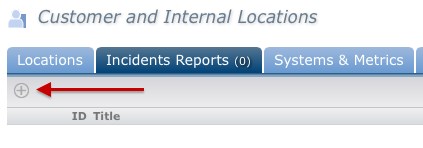
Alternatively, if your company uses a lot of Incident Reports, you may add the option to create an Incident Report from the New menu by setting the applicable parameter in "Settings". Then use the "New" menu to create an Incident Report. Link the report to a Location and if applicable a system. Incident Reports can be viewed on a Location record in the "Records" tab or on the "Locations" list in the "Incident Reports" tab.
To find Incident Reports, use the search function or navigate to the applicable Location or Customer record.



