Orax SDI Cloud Reference
- Introduction
- Self-Management tools
- Communication and Content management
- Sales and Customer Engagement
- Service Desk
- Project Management
- Automation & Wide-Area-Monitoring
- Job Cards
- Education & B-2-B online training
- Billing and customer statements
- Inventory & Asset management
- Production management
- Human Resources and Payroll
- Procurement and Supply chain
- Ledgers & Accounting
- Reporting and Analytics
- Administration & configuration
The Calendar
The Calendar provides functionality to schedule and view meetings, leave, standby and so on. Skip through months by clicking the "previous" and "next" links.
Calendar.png >
To view detail of a specific event in your Calendar, click on the event. A small dialog opens with detail and links. To close the dialog, click on it.
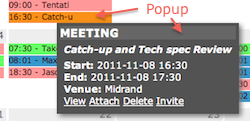
To add an event while viewing the month Calendar, click on an open space in a Day in the Calendar. A dialog is opened allowing you to enter the details of your new event.
Click the heading/title of any day to switch to the Week Calendar for that day.




