Orax SDI Cloud Reference
- Introduction
- Self-Management tools
- Communication and Content management
- Sales and Customer Engagement
- Service Desk
- Project Management
- Automation & Wide-Area-Monitoring
- Job Cards
- Education & B-2-B online training
- Billing and customer statements
- Inventory & Asset management
- Production management
- Human Resources and Payroll
- Procurement and Supply chain
- Ledgers & Accounting
- Reporting and Analytics
- Administration & configuration
Deploying SDI Agents
The Orax SDI Agent is a small program that is installed on a remote computer system to enable communication with the Orax SDI Monitoring Server. It is available for Windows, Linux, Mac and other Unix operating systems.
The Orax SDI Agent runs continually as a service or schedule on the remote system. It connects to the Orax SDI Monitor Server and performs the required actions on behalf of the Server. These actions include metric extraction (monitoring) as well as command execution (automation). On Windows the Agent runs as a Windows Service. On Linux, Mac and other Unix systems as a scheduled script from the "crontab". The script for Linux/Unix systems can be either Perl (preferred) or Java. Use the Java source code for HP-UX, AIX, Sun Solaris, Mainframe, etc if you do not have Perl support.
Deployment
To deploy an Agent, go to the relevant System (in your Orax SDI Portal) and select the "Agent" tab. The agent can be downloaded from there. An Installation Guide is also available on that Tab.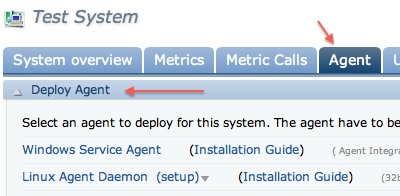
There are 2 options available for clients/systems:
1. Java Agent.
2. Perl script agent.
Both of these agents need to be installed and then scheduled to run every (1) minute on the client system.
Java Agent
The steps to install The Java Agent are:1. Request the Source code from Orax Support.
2. Compile the Source using a functioning Java Compiler on the client system.
3. Schedule the resulting Java Class using a scheduler like Cron.
4. Configure the agent using the oraxagent.conf file.
Perl script
The steps to install the Perl script are:1. Install and schedule the script using the installation document in the Agent Deployment section.



