Orax SDI Cloud Reference
- Introduction
- Self-Management tools
- Communication and Content management
- Sales and Customer Engagement
- Service Desk
- Project Management
- Automation & Wide-Area-Monitoring
- Job Cards
- Education & B-2-B online training
- Billing and customer statements
- Inventory & Asset management
- Production management
- Human Resources and Payroll
- Procurement and Supply chain
- Ledgers & Accounting
- Reporting and Analytics
- Administration & configuration
Getting started with Orax SDI
Thank you for using Orax SDI (Service Delivery Infrastructure). To help you become productive as quickly as possible, we tried to make things simple, but due to the extensive features packed into Orax SDI, you may need a bit of guidance.
Use your certified web browser (Google Chrome,Firefox,IE9+,Safari) on your Desktop, Tablet or SmartPhone. Remember to Bookmark your application address so you can access it conveniently in the future. For more detail on how to do this see Smartphone, Tablet Desktop.
The top menu bar is your key to accessing and creating records.
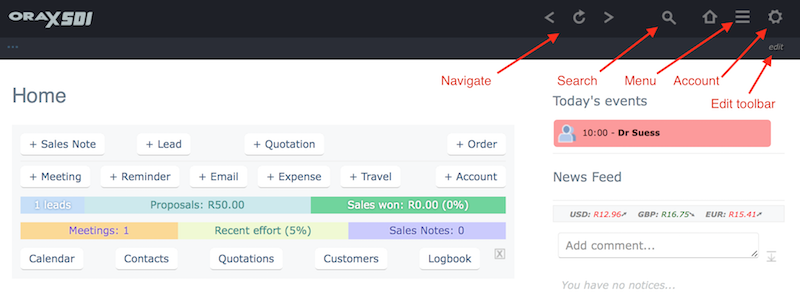
There are many shortcuts that make day-to-day operation a breeze. Speak to your Account Manager about training if you feel frustrated in certain areas. We have developed a very efficient workflow over the years and would love to see you benefit from it.
The following overview will provide you with more information on what is available on the Orax SDI application.
By the way, we like feedback, so don't hesitate to send ideas, questions or corrections.



