Orax SDI Cloud Reference
- Introduction
- Self-Management tools
- Communication and Content management
- Sales and Customer Engagement
- Service Desk
- Project Management
- Automation & Wide-Area-Monitoring
- Job Cards
- Education & B-2-B online training
- Billing and customer statements
- Inventory & Asset management
- Production management
- Human Resources and Payroll
- Procurement and Supply chain
- Ledgers & Accounting
- Reporting and Analytics
- Administration & configuration
Service Desk
Orax SDI has a fully integrated, powerful Service Desk (or Help Desk) module that is ready to improve service delivery to external and internal parties. The following overview is a good place to start.
Service Desk overview
Duration: 01:01 minutes Streaming size: 2.4MB
Tasks are assigned to a specific person by the owner of the task. Tasks are internal work instructions, an have to be resolved, just like Service Calls.
If a Service Call or Task is assigned to you, you need to resolve it. Your Tasks or Service Calls will be listed on your homepage in the "Items to Resolve" list.
Clicking the applicable Task or Service Call to see the instructions/detail.
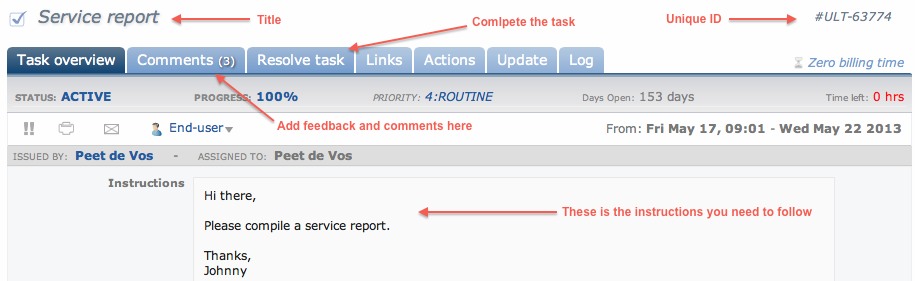
Don't be intimidated by the amount of data on the screen of a Task or Service Call (work record). You basically have a list of tabs for each work record, each with a specific function.
On the first (and active) tab is a summary of the Call or Task. It displays the instructions or request. Read through it carefully. Look at the status and timing information below the tab list. See who assigned this work record and when. Use the summary (first) page to make sure you know what is needed.
The second tab has comments related to this work record. Use this to both add and view comments. There may be important information in comments, so make sure you read through them. When you'd like to send feedback to the owner of the work instruction, add a comment. He/she will receive an email with your comment. You may also subscribe other users to receive comments for this work instruction.
The third tab is where you complete/resolve the work assignment. You need to provide some feedback, like billing time and filling out important fields. Once you resolved a work record, it will disappear from your "Items to Resolve" on The Home page (and be available in your "Past" list).
The remaining tabs allow you to place a Task or Call on Hold (freeze time), Reassign it to someone else, Merge it with another duplicate Task or Call, etc.
Your company will probably have business guidelines and ethics that will dictate when you may place a work record on Hold, Escalate it, et cetera. Please make sure you are aware of any such guidelines. Proper training around the running of a company Service Desk is highly recommended.



